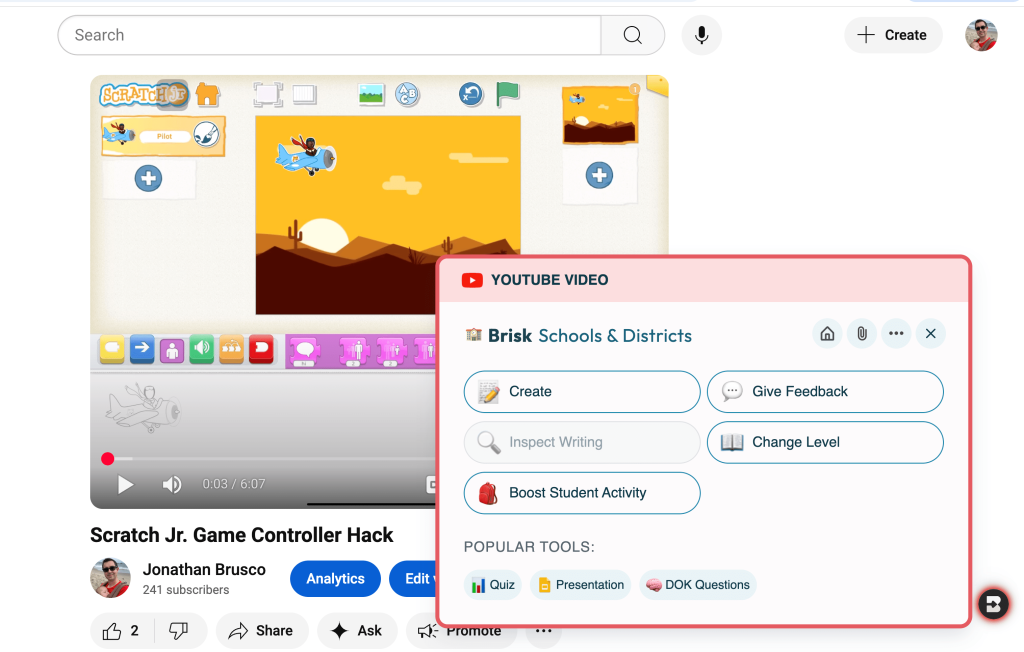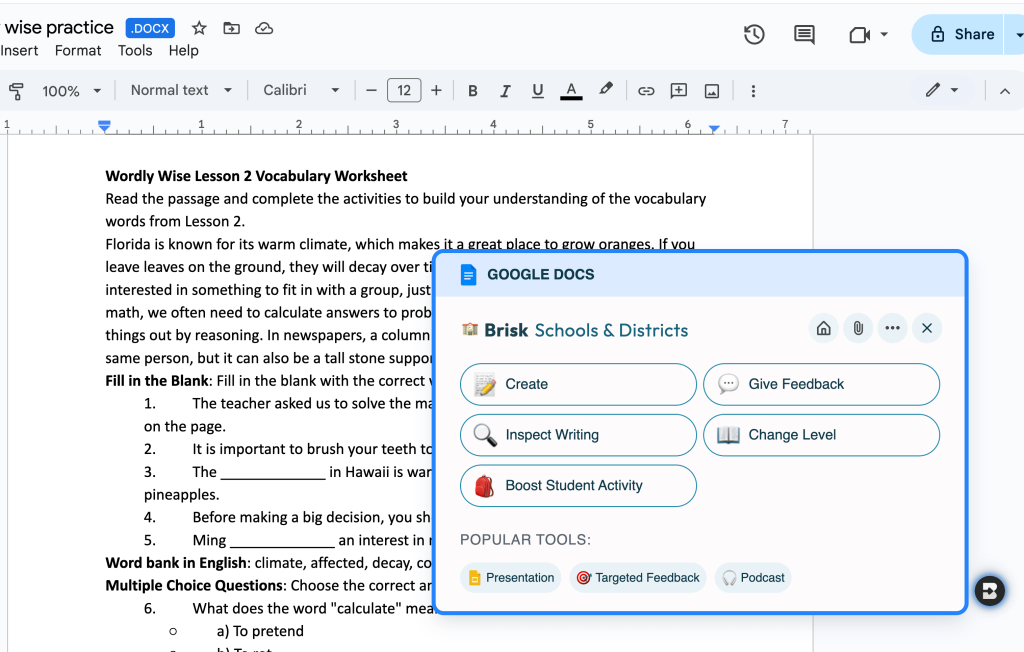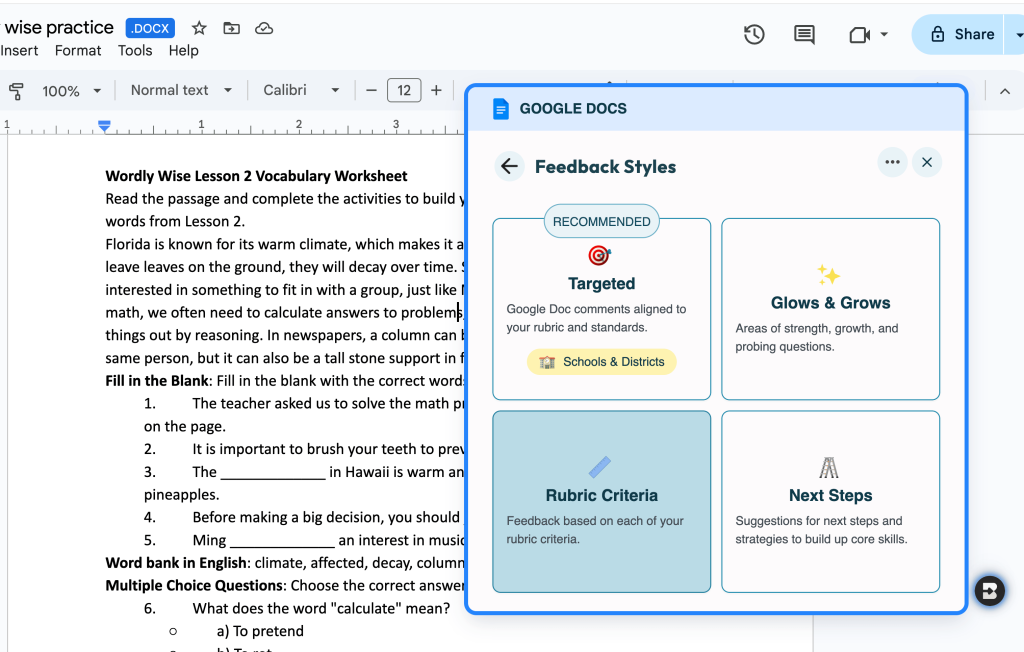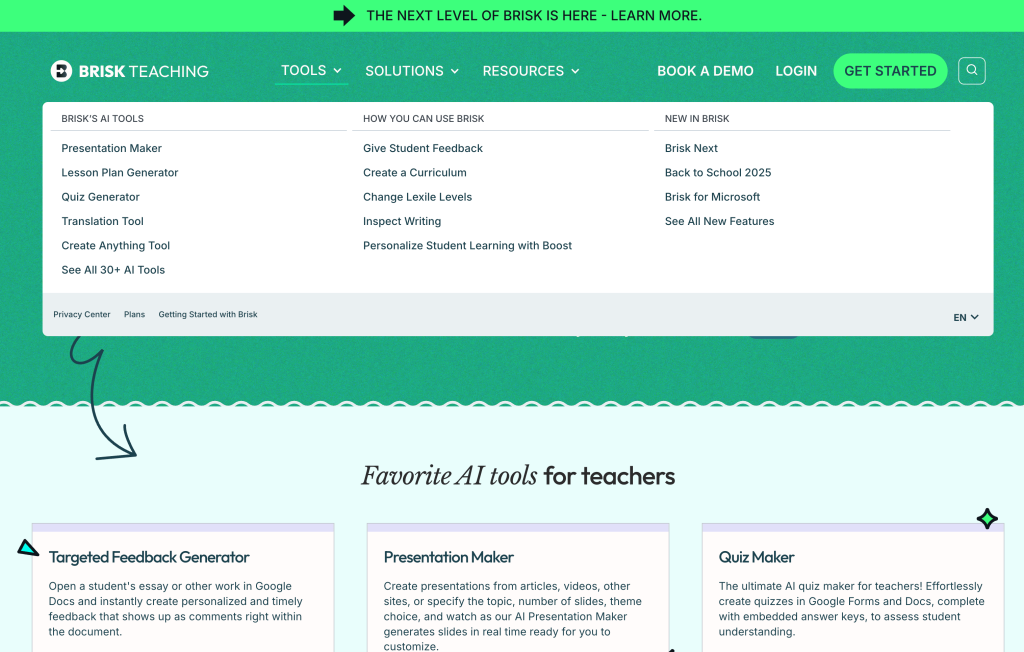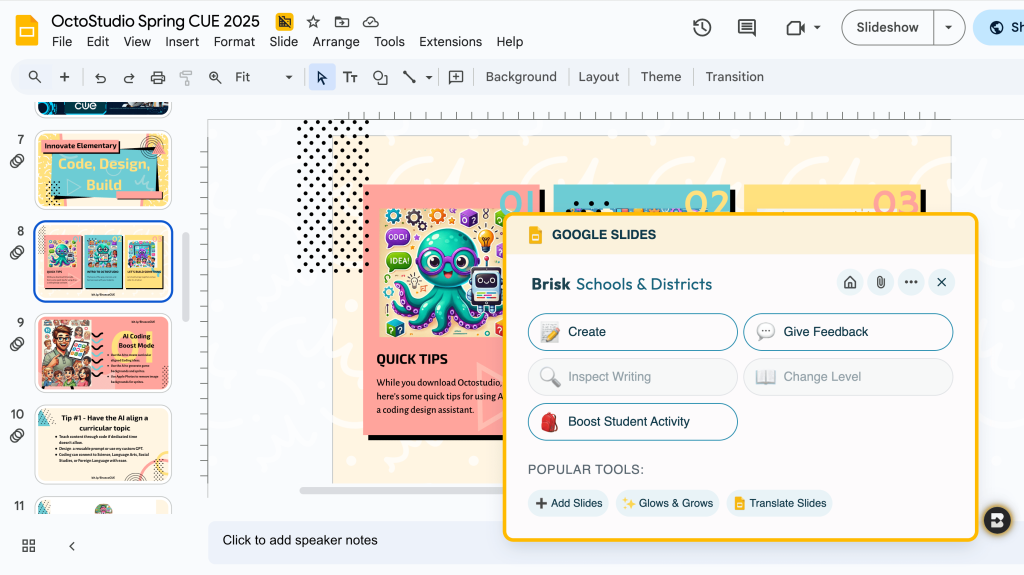Overview
Brisk Teaching (often referred to as Brisk.ai) is a browser extension built for educators, with 40+ AI-powered tools that embed directly into Google Docs, Slides, Classroom, and now Microsoft Word, PowerPoint, and OneDrive. Unlike many standalone AI platforms, Brisk runs in the background of tools teachers already use, helping with time-intensive tasks such as lesson planning, grading, feedback generation, and resource creation. Brisk reports that educators using the tool save hours each week, though the actual time savings will vary depending on a teacher’s workflow and comfort with web-based tools.
Curricular Integration
Brisk offers features like a Standards Unpacker, Practice Test Maker, and Rubric Upload that allow teachers to generate resources aligned with curricular frameworks. While the platform is not fully “pre-loaded” with every state or national standard, it does provide a framework for teachers to apply standards or rubrics to AI-generated work with minimal effort. This flexibility means that teachers can guide Brisk to fit their curricular needs, though it’s not a turnkey solution for standards alignment across all subjects and states. That said, since any LLM can integrate if asked, there’s no reason you can’t prompt it to include curricular integrations as you desire.
User Experience
Teacher Experience
The teacher-facing design is Brisk’s strongest asset. For educators working heavily in Google Workspace or Microsoft’s online suite, the extension integrates cleanly and requires little training. Tasks like feedback insertion or text leveling can be completed directly inside a Google Doc, saving time without disrupting workflow. When you engage Brisk on any web based site or tool, it automatically recognizes the tool and adapts accordings. The interface changes slightly or more significantly if you’re in Docs, Slides, YouTube, or just a webpage. Teachers who primarily use offline tools, such as desktop versions of Word or PowerPoint, may not see the same value, since Brisk is optimized for browser-based use.
Student Experience
Brisk has begun building a student-facing extension, but currently the product is most effective as a teacher-driven tool. Unlike platforms such as MagicSchool, which provide strong administrative controls over how students interact with AI, Brisk’s student side is still developing and does not offer the same level of monitoring or restriction. As such, schools looking for tightly managed student AI use may find it limited at present, though the company is actively expanding these features.
Website Experience
Brisk isn’t really built to run on their own website. It’s not that sort of LLM. When exploring the Brisk website, you can see their robust tool library, but clicking on most tools will simply bring you to an integration use case. So if you click on a tool about building questions from a Video, it will bring you to an example from YouTube. This isn’t a tool to be used from their website though, it’s to be used as a chrome extension, so this is to be expected.
Technology and Systems Integration
Brisk offers a generous free tier with more than 20 tools available at no cost. This includes lesson planning, presentation generation, and text leveling.
Teachers can upgrade individually to Brisk Educator Pro, which unlocks additional features like unlimited use, enhanced feedback tools, and slide templates. Schools and districts can purchase institutional plans, which add administrator dashboards, auto-rostering, advanced student insights, and professional development support.
Pricing and Access
Brisk offers one of the most generous free tiers in educational AI tools. The “Brisk Educator Free” plan provides over 20 essential tools at no cost, including core features like lesson plan generation, basic feedback tools, presentation creation, and text leveling. This free tier alone can save teachers significant time and is more comprehensive than many paid alternatives.
For schools and districts, Brisk offers customized pricing based on enrollment and account numbers, requiring direct consultation for specific costs. The premium “Schools & Districts” plan includes advanced features like targeted feedback generators, enhanced AI models, unlimited usage, dedicated customer success representatives, and personalized professional development. Individual teachers cannot currently purchase premium features independently—advanced capabilities are only available through institutional subscriptions, though free accounts receive temporary access to premium features for trial purposes.
Professional Development and Training
Brisk supports onboarding with a 20-minute certification course and provides a library of teacher-created videos and examples. Institutional customers gain access to virtual or in-person training sessions, along with dedicated customer success representatives. The PD focus is not just on using the tools but also on building teachers’ skill with AI prompting and customization.
Privacy, Data and Ethics
Even the free version of Brisk is designed with compliance in mind, including FERPA, COPPA, and GDPR protections. Districts can negotiate custom privacy agreements, and the platform emphasizes not requiring personally identifiable student information. Brisk also offers AI detection tools that help maintain academic integrity while stressing teacher oversight.
Strengths and Limitations
- Strengths
- Seamless integration with Google and Microsoft browser-based tools
- Strong, accessible free tier for teachers
- Robust professional development resources
- Handles multiple content types: text, video, and audio
- High privacy and compliance standards
- Real-time teacher tools like targeted feedback inside Docs
- Support for rubrics and standards upload in lesson/assessment creation
- Actively expanding feature set, including student-facing tools
- Limitations
- Standards alignment requires teacher input; not universally preloaded
- Student-facing controls and monitoring are limited compared to some competitors
- LMS integrations (Canvas, Schoology) are light rather than deep LTI connections
- Presentation generation produces structured slides, but limited design polish
- Browser extension focus means limited value for offline or non-web workflows
Final Verdict
Brisk Teaching is an exceptional browser extension–based AI tool for educators, particularly for middle and high school teachers who already work extensively in Google Workspace or Microsoft’s online suite. The free plan delivers meaningful value out of the box, while the Pro and institutional plans extend functionality for power users and districts.
It is best thought of as a teacher-first platform: powerful for planning, feedback, and workflow automation, but not yet the go-to solution for schools wanting comprehensive student-facing AI management. For individual educators looking to save time and integrate AI smoothly into their existing workflows, Brisk is among the strongest options available today.